bhgru QR Code Generator
bhgru QR Code Preview

Start creating QR codes for text, email, location, and more with our easy-to-use QR code generator.
Get Started
Generate QR codes for text messages.
Create QR codes for email addresses.
Generate QR codes for geographical locations.
Create QR codes for phone numbers.
Generate QR codes for text messages.
Create QR codes for WhatsApp messages.
Feel Free to Get in Touch
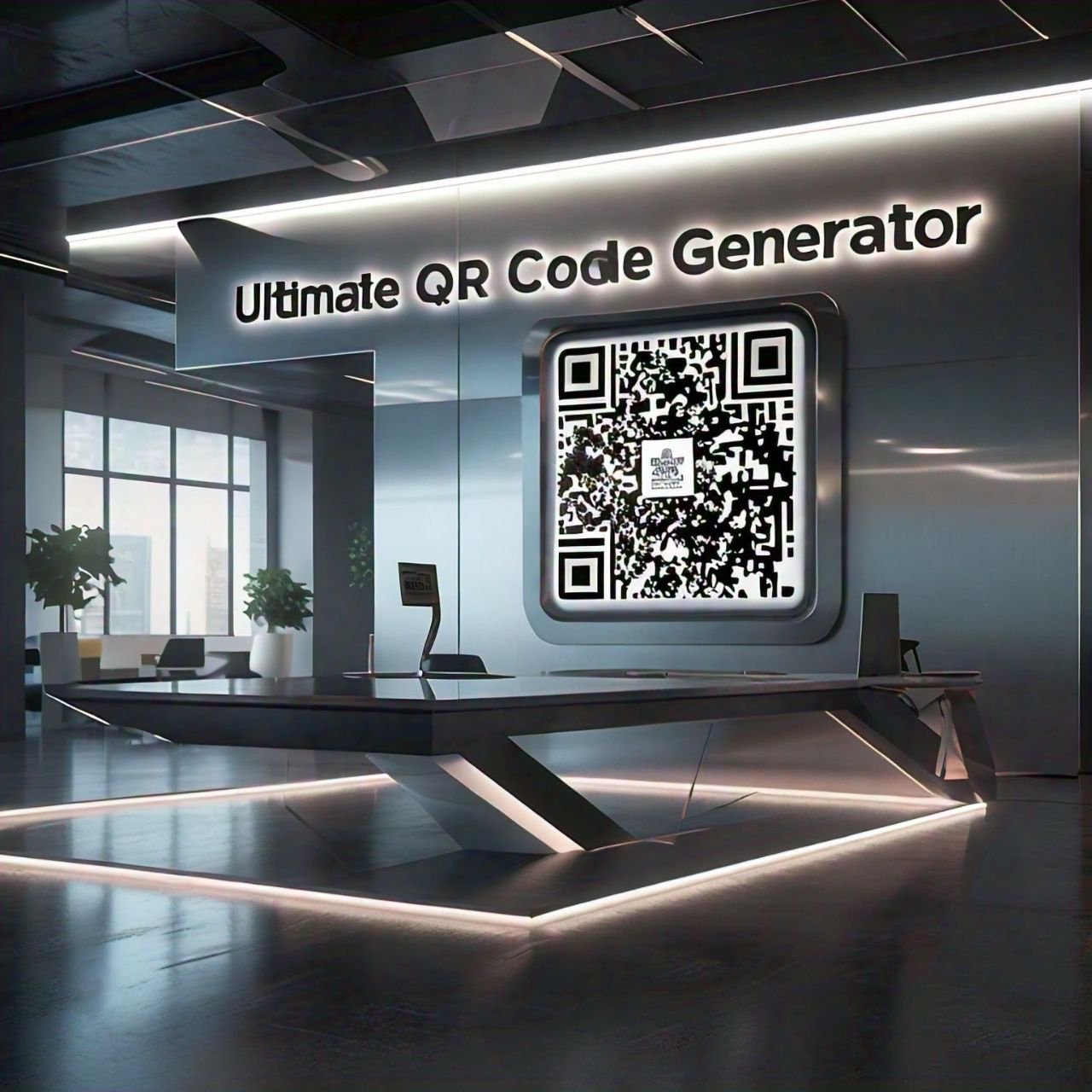
QR codes have become an important link between offline and online communication in today's fast-paced, touchless, and mobile world. QR codes are becoming a part of our daily lives. We use them to scan restaurant menus, look up product catalogs, join Wi-Fi networks, and make payments. As more people want to utilize QR codes, there is a greater need for dependable tools to make them—tools that are easy to use, private, and free.
Enter BHGRU QR Code Generator, a powerful, easy-to-use, and privacy-focused tool that lets you make high-quality QR codes in seconds without having to sign up, pay fees, or deal with irritating adverts. This article talks about how QR codes are used in modern communication, what makes BHGRU unique, and how to use it well.
Quick Response codes, or QR codes, are two-dimensional barcodes that hold information like URLs, phone numbers, plain text, email addresses, Wi-Fi passwords, and more. QR codes were first made in Japan in the 1990s to keep track of automotive parts. Now, they are an important aspect of many fields, including marketing, education, logistics, healthcare, and hospitality.
The COVID-19 pandemic sped up the use of QR codes because businesses and organizations needed safe, contactless ways to share information. You can find QR codes on business cards, restaurant tables, billboards, packaging, and even gravestones. They connect the real world with the digital world.
As QR codes become more and more important in the digital world, the need for tools to make them has grown. But not all QR code generators provide users the experience they expect. A lot of them have pop-up advertising, registration gates, hidden paywalls, watermarks, or bad design.
BHGRU is not the same. It gives you a quick, easy, and ad-free way to make QR codes. It puts user experience and privacy first, yet it doesn't give up any functionalities. BHGRU makes it easy for anyone to make QR codes, whether you're a business owner, student, teacher, marketer, or just someone who knows a lot about technology.
You don't need to know anything about technology to use BHGRU; it's made for everyone, from beginners to experts.
| Feature | BHGRU | Other Generators |
|---|---|---|
| Free to Use | Yes | No / Limited / Paid |
| No Registration Needed | Yes | No / Often Required |
| High-Resolution Output | Yes | Yes / Sometimes |
| No Ads | Yes | No / Often Ad-Based |
| Unlimited Usage | Yes | No / Often Restricted |
| Data Privacy | Fully Private | Tracked Sometimes |
| Mobile-Friendly Design | Yes | Yes / Some |
In the digital age, QR codes are an important way for us to talk to each other and share. QR codes are the best way to streamline operations, get more people to use your site, or make it easier for people to find your information. Making them shouldn't be a problem.
The BHGRU QR Code Generator is a quick, modern, and completely free solution to make high-quality QR codes. BHGRU is the best choice for both people and businesses since it has a clear interface, a robust privacy policy, and a focus on making things easy to use.
No costs. No advertising. No problems. Creating QR codes is easy, safe, and quick.
Try BHGRU today and make your world a bit easier to scan.